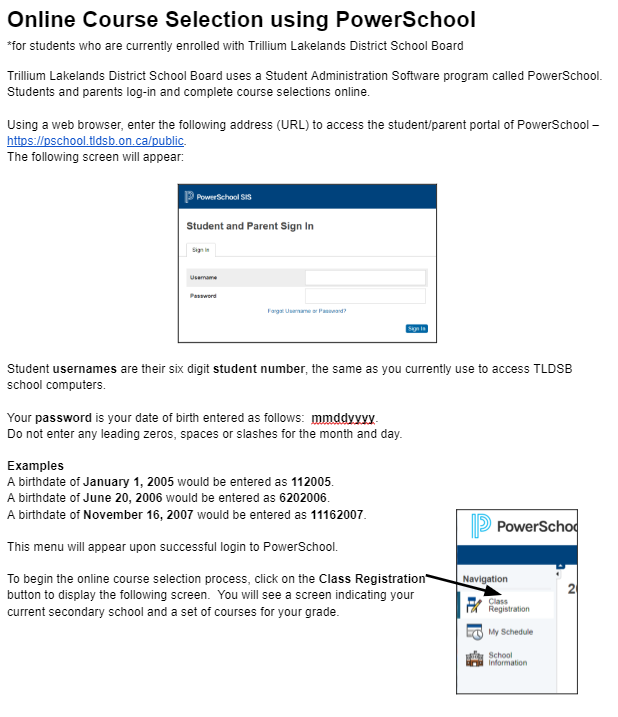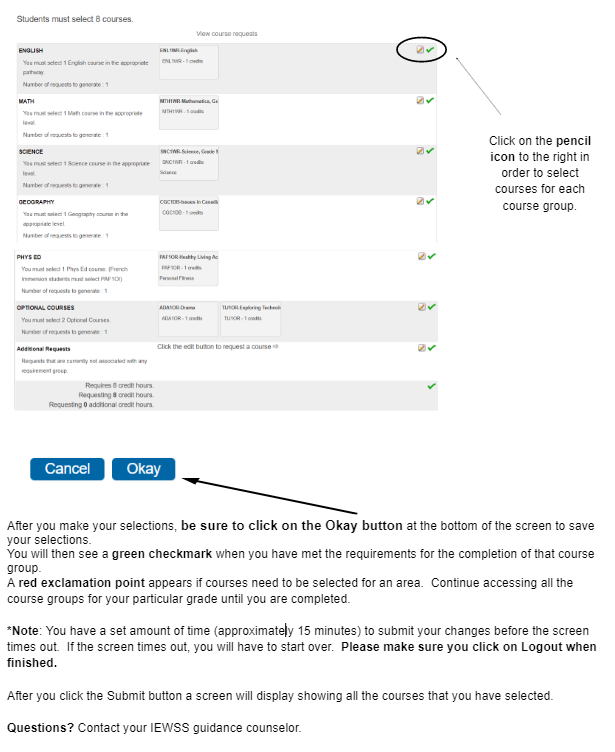NOTE: THIS IS ONLY FOR CURRENT TLDSB STUDENTS. New students to the Board must complete an Ereg application
Course Selection DUE February 5, 2024 – current Grade 8 students
Course Selection DUE February 12, 2024 – current IEW students
*PowerSchool Closes for current IEW students February 20, 2024
Online Course Selection Instructions
Please go to pschool.tldsb.on.ca/public and follow the instructions listed below to complete your online course selection:
You have a set amount of time to submit your course selections (15 minutes). If you exceed that time, you may have to start over. Have your course selection worksheet filled out before logging on. Make sure all six digits of the code are correct. Refer to the Student Services/Course Descriptions section of the school website for the correct course codes.
Ensure you have your Login information ready. Your username and password are as follows: Username: Current student number for Powerschool (used to access school computers) Password: Your date of birth entered as numbers in the order of month, day, year.
Do NOT add extra zeros for the month or day if there is a single digit number. Use all 4 digits of the year. For example – March 5, 2007 would be entered as 352007.
To select, click on the pencil icon and read the instructions carefully for each group.
Make your selection for each box and click ‘Okay’ at the bottom of the screen.
If you see a green check mark you are not required to choose another course in that section and can proceed to your next choice.
A red exclamation mark appears if courses still need to be selected in that area.
If you do not see the course you are looking for, it may be on the ‘NEXT’ page.
Continue to select courses until you have chosen 8 courses. (Only students going into grade 12 are eligible for spares.)
Click SUBMIT and then LOGOUT.
If PowerSchool does not allow you to take a course for which you know you have the pre-requisite, or if you are planning to take two grades of the same course in one year, complete your course selection to the best of your abilities and email your Guidance Counsellor.